Sequence diagrams
Sequence diagrams display the message exchange in a communication system, where selected classes and objects act as communication partners. Messages are formed by method calls and method returns that appear in the execution of a thread.
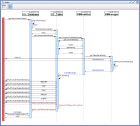
Additionally, a system border has been introduced. It hides all communication partners situated outside of the communication system which are not of interest for the moment. They can be included when they become of interest (step in). The inclusion is made by a click at the "+" within the system border (as shown in the screenshot). You can also use Drag & Drop or simple click on an object reference within the sequence diagram to include objects. As you can see a new sequence diagram is composed very quickly.
Method calls beyond the system border are hidden (step over). If a method call appears, method arguments become visible and the method return value will be displayed if the method returns. Exceptions can be observed as well.
Sequence diagrams have a sophisticated layout mechanism so that there is no need for time-consuming manual arrangement of communication partners.
For every thread a separate sequence diagram can be opened. This is very suitable for analyzing multi-threaded applications.




